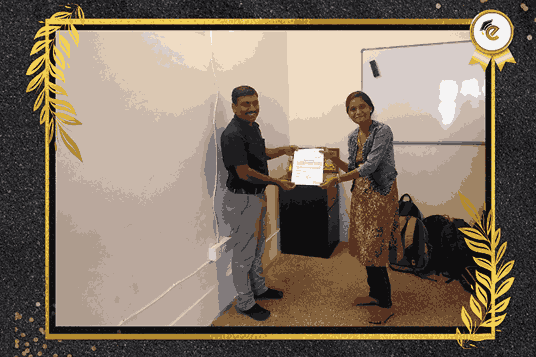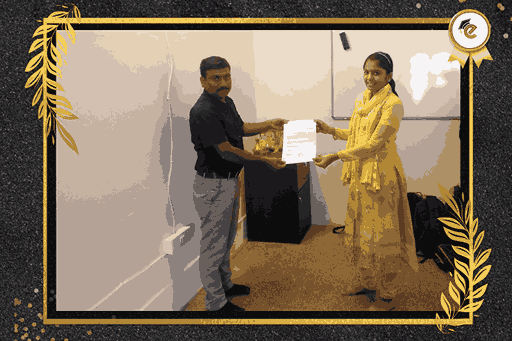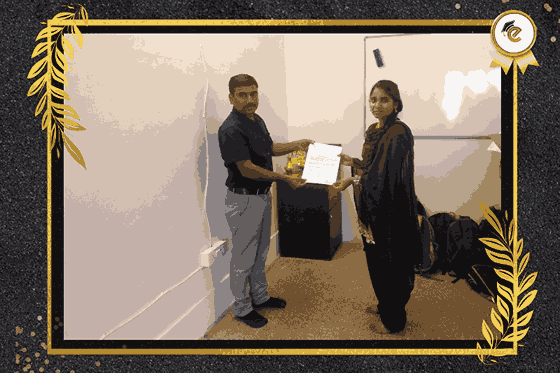Data Visualization Using Power BI Course
A comprehensive training program focused on teaching participants how to effectively use Power BI for data analysis and visualization.
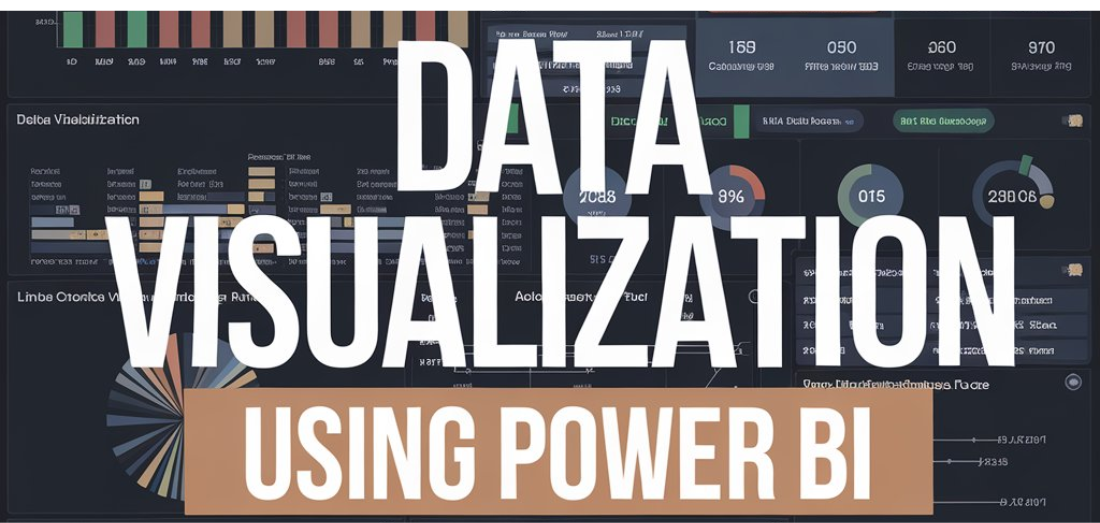
Data Visualization Using Power BI Course
Exigent Digital Academy offers a specialized Data Visualization Using Power BI course designed to help participants master the art of transforming raw data into actionable insights. The course covers key features of Power BI, including creating interactive dashboards, data modeling, and integrating various data sources. Participants will learn to visualize data effectively using charts, graphs, and reports, empowering them to make data-driven decisions. This hands-on training includes real-world projects to ensure proficiency in delivering professional business intelligence solutions, making it ideal for data analysts, business professionals, and anyone looking to leverage Power BI for insights.
Trainer
Course Fee
INR 1,35,000/-
Duration
12 Months
Available Seats
1-1
Schedule
7.00 am - 7.00 pm
Hands-on experience
Live project
Placement Assistants
Provided
Introduction to Power BI
Get acquainted with Power BI’s interface and capabilities. This module covers how to install Power BI, navigate its features, and understand the basics of data visualization.

Data Sources and Data Importing
Learn how to connect Power BI to various data sources, including Excel, SQL Server, and cloud-based data. Explore techniques for importing and transforming data into Power BI for analysis.

Data Modeling and Transformation
Discover the principles of data modeling in Power BI. This includes creating relationships between tables, using Power Query for data transformation, and implementing calculated columns and measures.

Creating Visualizations
Dive into the different types of visualizations available in Power BI. Learn how to create bar charts, line graphs, pie charts, maps, and custom visuals to effectively communicate data insights.

Designing Interactive Dashboards
Understand the principles of effective dashboard design. Learn how to combine multiple visualizations into a cohesive dashboard that allows users to interact with data through slicers and filters.

Advanced Analytics and Visualizations
Explore advanced analytics techniques within Power BI, including using DAX (Data Analysis Expressions) for complex calculations and implementing trend lines, forecasts, and clustering in visualizations.

Power BI Reports and Sharing
Learn how to create, format, and publish reports in Power BI. Understand how to share reports with stakeholders and collaborate in Power BI service.

Data Storytelling Techniques
Discover how to tell compelling stories with your data. Learn techniques for structuring your narrative, selecting the right visuals, and engaging your audience effectively.

Power BI Mobile and App Integration
Explore how to optimize Power BI reports for mobile devices. Learn about the Power BI mobile app features and how to integrate Power BI with other applications like Microsoft Teams and SharePoint.

Best Practices for Data Visualization
Learn best practices for data visualization, including choosing appropriate chart types, color schemes, and layout strategies to enhance readability and user experience.

For More Information
Join Free MasterClass
Download syllabus
certification
Certified Digital Marketing Course in Bangalore